Creating Number Capture Popup
Complete the following steps in the Community Web Dashboard to create a number capture popup.
- On the web dashboard, navigate to Settings > Integrations > Add Signup to Your Website
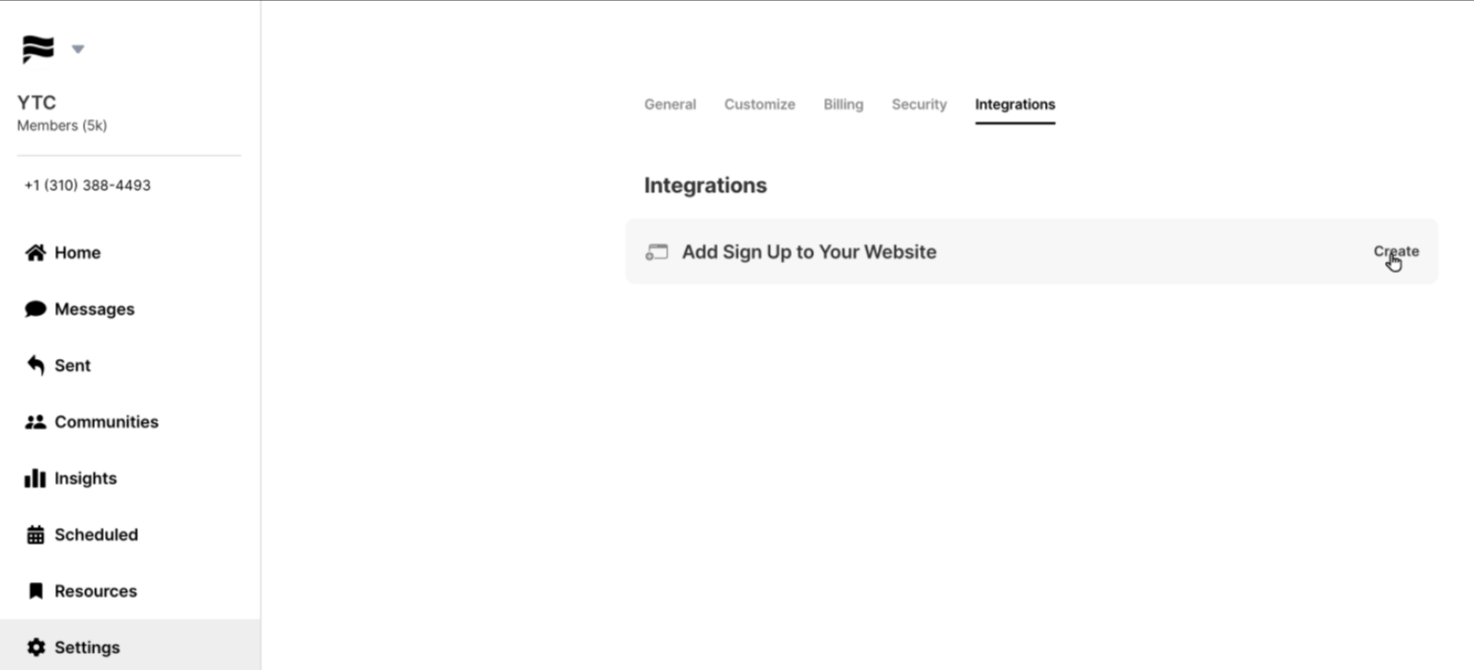
- Complete Step 1 (appearance) and Step 2 (confirmation)
- On Step 3 (behavior) click “Copy Code”
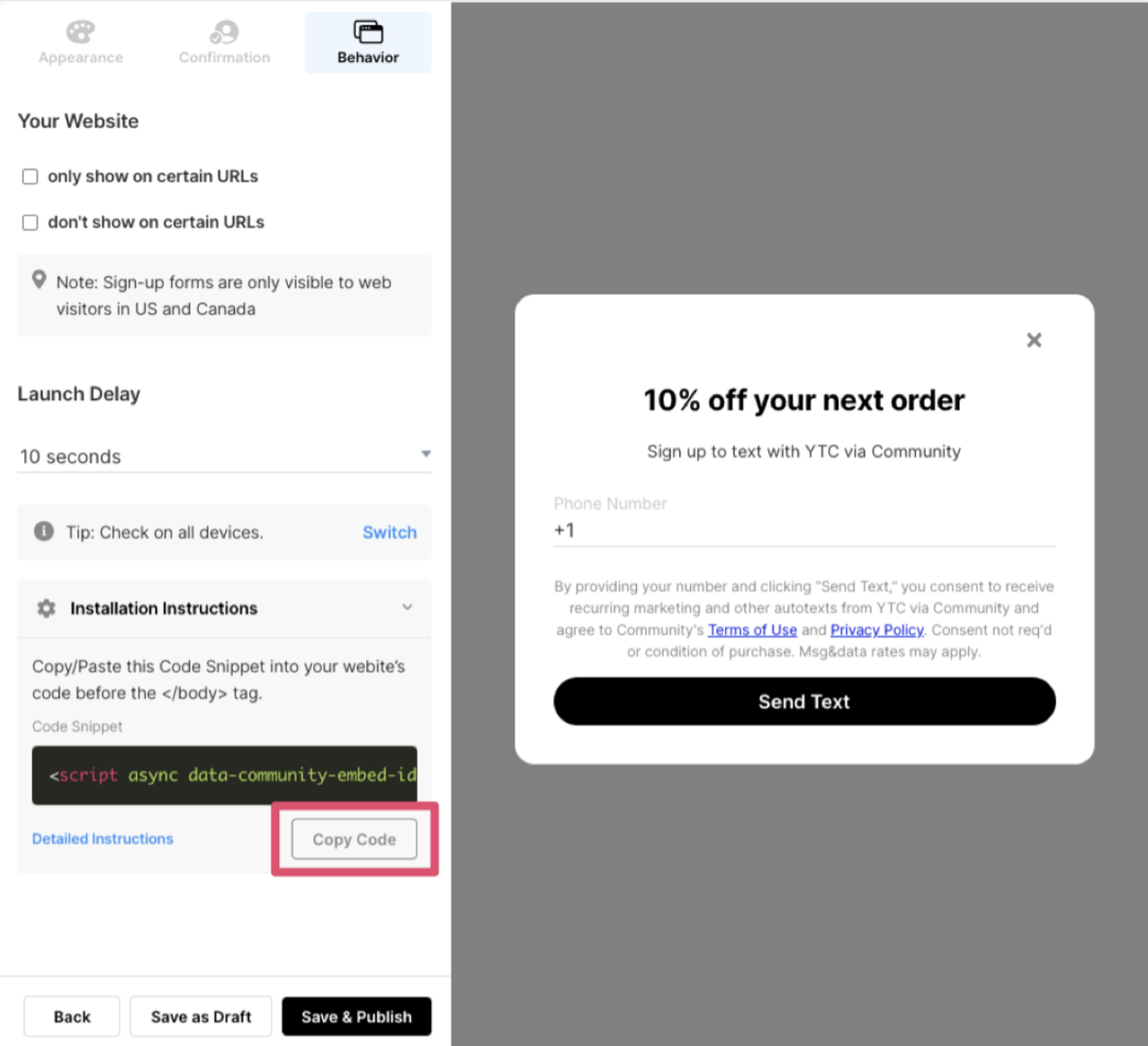
Installing on Shopify
- Open Shopify Admin.
- Click on Sales Channels > Online Store > Themes
- Click Actions, then click Edit Code from the list.
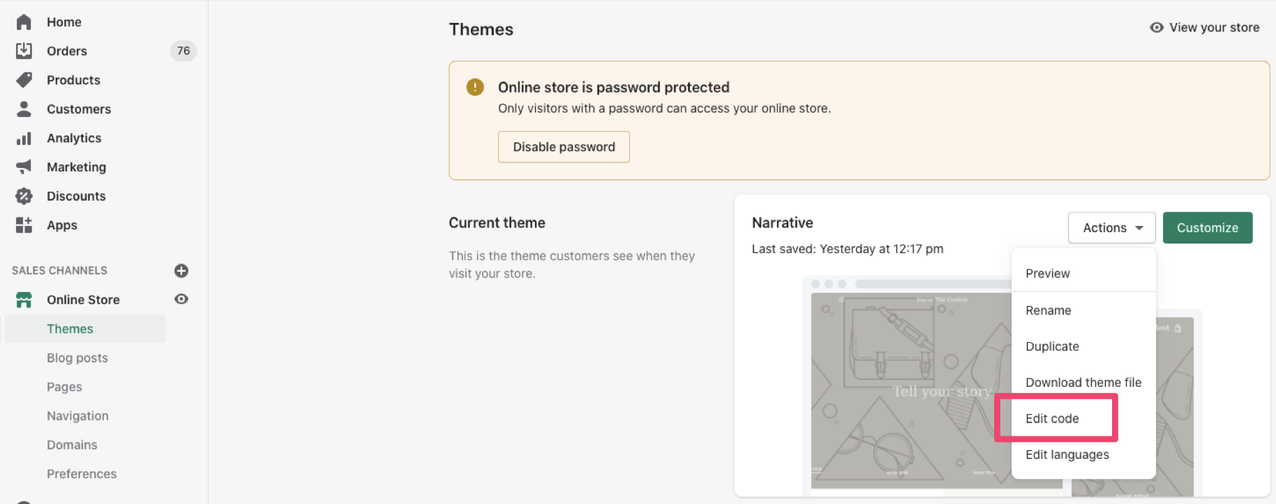
- Locate the file theme.liquid and open
- Paste your number capture popup code at the bottom of the file, above </body>
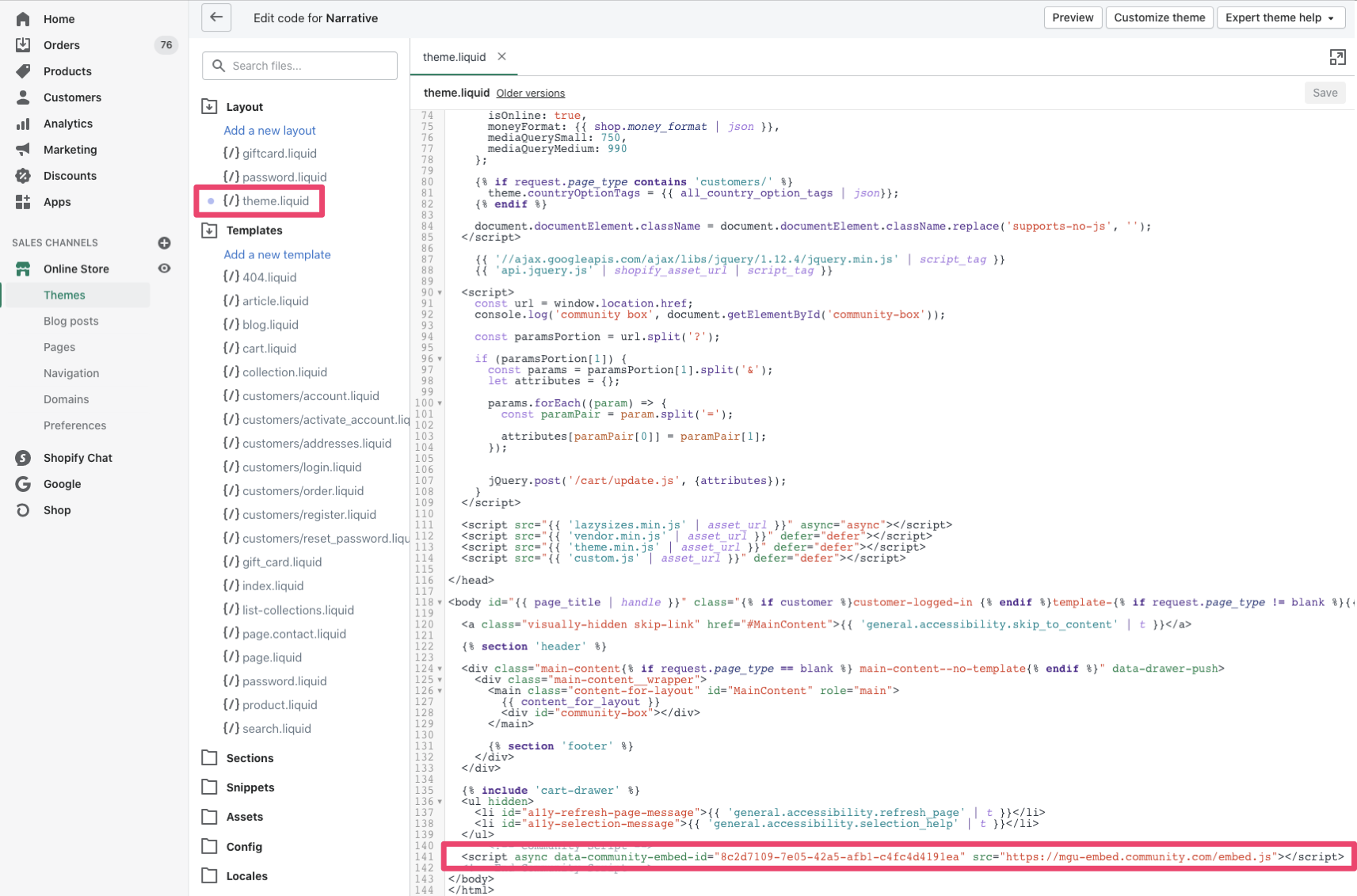
- Preview store and confirm number capture displays after specified delay
- Click Save
- View store, confirming number capture displays after specified delay