The following information specifically relates to SMS messages. For details on how segments are calculated for MMS, please click here.
Message segments play a crucial role in how SMS messages are sent and billed. The length of your messages, along with the use of emojis and special characters, affects how many segments your message will consume. This article explains message types, segment calculation, and tips for managing your message usage effectively.
What Are Message Segments?
A single message is often divided into segments before being sent. Each segment has a character limit based on the encoding type:
- GSM-7 Encoding: Allows 160 characters per segment.
- Unicode (UTF-16) Encoding: Used for emojis and special characters, allowing only 70 characters per segment.
Pro Tip
Including emojis or special characters in your message will increase the number of segments required to send it.
Types of Messages That Use Segments
-
Campaign Segments
- Bulk messages sent to your entire Community or specific segments.
- Campaigns make up about 95% of total message volume.
-
Direct Messages
- One-on-one conversations with your Community members.
-
Member Signup Messages
- Includes the following:
- Welcome Message
- Opt-In Registration Link
- Signup Confirmation Message
- Contact Card File
- Note: Every new user who texts your number will receive the Welcome Message and Opt-In Registration Link. Only users who complete the Opt-In will receive the Confirmation Message and Contact Card.
- Includes the following:
-
Automated Responses
- Includes Keyword Responders and any custom sign-up messages you configure.
-
System Messages
- For TCPA compliance, system responses to words like START, STOP, HELP, etc., are automatically sent. These typically use one segment per message.
- For TCPA compliance, system responses to words like START, STOP, HELP, etc., are automatically sent. These typically use one segment per message.
How to Reduce Message Segments
Here are some practical tactics to minimize the number of segments used in your messages:
-
Optimize Campaign Frequency
- Reduce how often you send campaigns. For example, replace daily messages with weekly updates.
-
Leverage Audience Filters
- Use filters or Subcommunities to segment your audience and send targeted content, reducing overall message volume.
-
Keep Messages Short and Simple
- Avoid emojis and special characters that trigger Unicode encoding.
- Stay concise to reduce the character count and fit within fewer segments.
-
Engage with Keywords
- Send a single campaign asking members to reply with a specific keyword, then follow up only with engaged members.
Tracking Your Usage
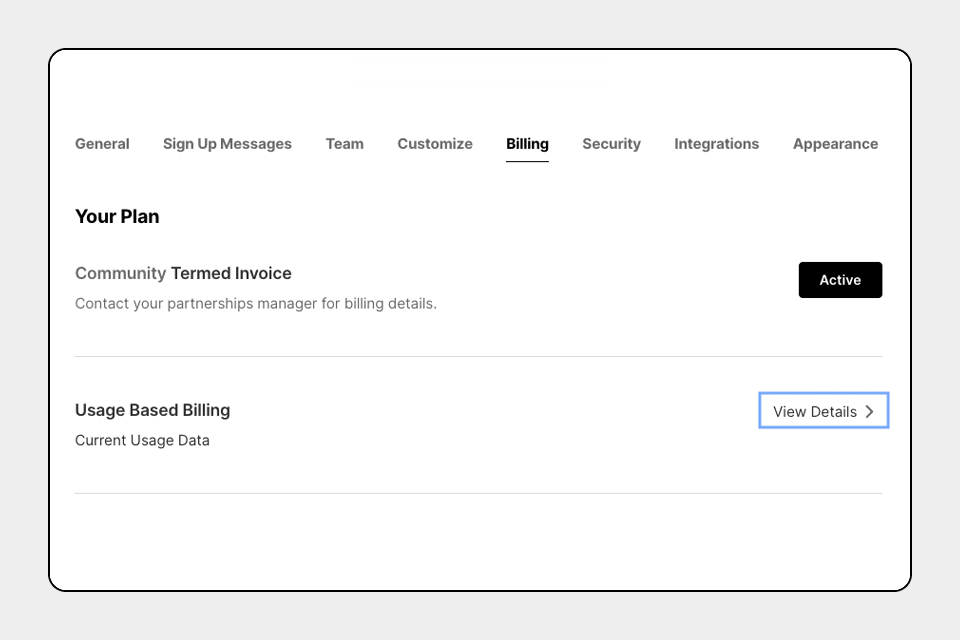
Dashboard Tracking
- Visit Settings > Billing in your Dashboard and click View Details next to Usage-Based Billing to track your current month's usage.
- Note: Usage details refresh monthly and do not show historical data. Take a screenshot at the end of each month if historical data is needed.
Daily Report Download
- For a more detailed breakdown, go to the Usage Activity page and download the Daily Report anytime.
FAQs
Why does my message count as multiple segments even though it’s under 160 characters?
Messages with emojis, special symbols, or certain formatting trigger Unicode encoding, reducing the segment limit to 70 characters. Additionally, metadata is added when messages are split into segments, slightly lowering the character count per segment.
Can I reduce the number of segments for my messages?
Yes! Simplify your message by removing emojis, special characters, and extra formatting. This ensures the message uses GSM-7 encoding with up to 160 characters per segment.
Related Resources: