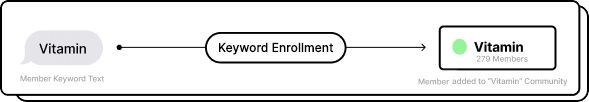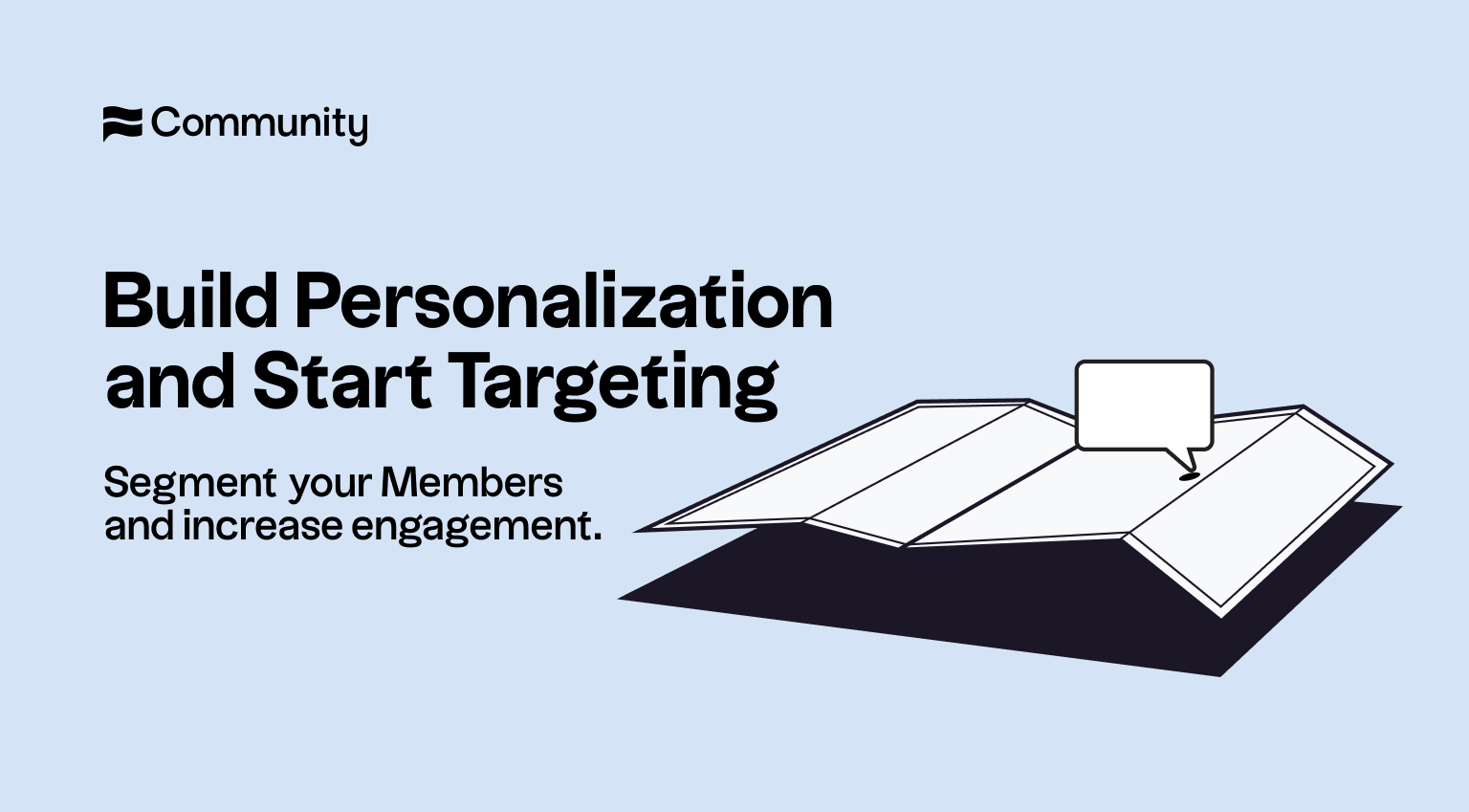
To supercharge your SMS strategy with personalized content that will actually resonate with your Members, be sure to learn how to master the use of Subcommunities, Keywords, and Filters. Here’s how these features can help you improve campaign effectiveness and create memorable Community experiences.
Use Keywords to Create Personalized Segments 💬
Immediately capture user data for future personalization and targeting with Subcommunity Keywords. Keywords allow you to automatically add Members to a Subcommunity (targeting segments) based on words, phrases, emojis, or hashtags that they send you in a text. Take some time to think through all the ways that you’d like to organize your Members and set up those Subcommunities and their corresponding keywords.
Make it easier for your audience to text in these keywords by providing a customized URL or QR code that will automatically pre-populate their inbound text. You can even set up an Automated Welcome Series text that encourages Members to self-sort into the Subcommunities you lay out for them. It’s a win-win!
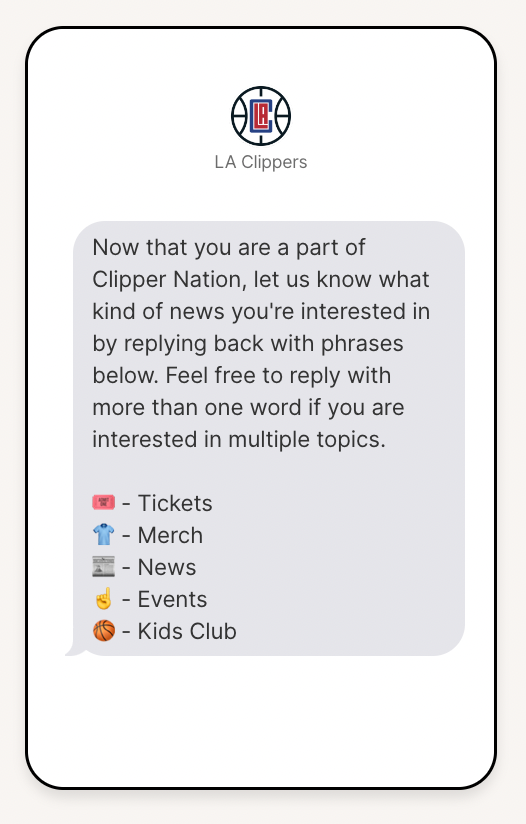
Use Filters to Send Targeted, Relevant Messages that Hit Home 🎯
Filtering improves message click through rates (CTR) and ultimately its impact and potential revenue. The more filters you use, the more likely the message will be relevant to its recipients and mobilize them to take action! Here are a few filters that can sharpen your campaign’s relevancy:
- Communities (Interests, Topics)
- Location (Radius), City, State
- Age, Gender Identity, Join Date
- Activity (Top 5%, 10%, or 25% most active Members)
Use Communities to Increase Campaign Revenue 📈
You can create communities from keywords, but you can also collect user preference data by asking questions through outbound campaigns at any time. Similar responses will be automatically clustered, you can manually sort them into communities, and you can continue to target customers and clients by sending campaigns they are more likely to engage in based on their established interests.
Check out our help center for more information on how to set up Communities!